Posted on August 26, 2018
Compaq LTE Elite 4/75CX
With the LTE line, Compaq was among the first to offer portable computers with the base dimension of a paper sheet, coining the new term “Notebook” to describe smaller, less bulkier Laptops.
Quick Links:
Historic Overview
Compaq had always a word to say back in the days. As one of first companies to offer PC-compatible clones in the early beginnings, Compaq also played a significant role in mobile computing. By the end of the 80s, portable computers were still heavy and bulky. With the introduction of the LTE series, Compaq was amongst the first to introduce more leightweight portables. With the basic footprint of a paper sheet, and a weight of typically around 3 Kilograms, the new term “Notebook” was coined.
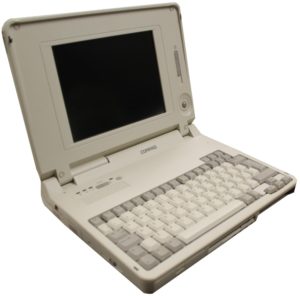
With the LTEs leightweight design, it could easily fit into the everyday business briefcase.
The Compaq LTE series was around for some roughly 6 years, between 1989 and around 1995. During this time it underwent several changes. While initially offered with 8086 and 286 processors, later generations of the LTE featured more powerful 386, 486 and even Pentium processors. Eventually, with the demise of the LTE series, many of the design thoughts of the LTE where inherited to later generations like the Compaq Armada et all.
In the beginning, the LTE was still supplied with a bulky external power supply. With the rise of Windows 3.0, the famous trackball, which could be side-mounted to the base unit, made its debut. With further technological advancements, the power supply was later built-in into the notebook itself, so it was no longer necessary to carry the bulky power-supply along, a simple power cord was sufficient. The same goes for the trackball, which was eventually built-in into the display, which deemed unnecessary to carry around an external pointing device any longer. Today, we take integrated touchpads or trackpoints for granted. Back in the days, with the change from character-based CLI to GUIs, this was still a huge step.
For easy servicing, the later generations of the LTE featured something, that would later become commodity at least for the the business lines of notebooks: Replacable hard drives and batteries through easily accesible trays. It’s a pitty that some vendors today make it near to impossible to replace either hard disk/SSD or battery on modern-day laptops.
One important feature of the LTE, starting with LTE 386 generation, was the docking connector.
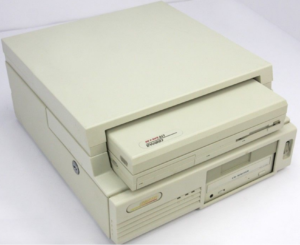
This allowed the LTE do be docked for stationary access, giving it ample possibilities to be extended. Early generations of the dock didn’t look like the slim design of present day docking stations, as it was built on the chassis of the contemporary Compaq Deskpro computers. This design however allowed the installation of standard PC components, like ISA cards or ordinary 5.25″ form factor drives, making the LTE Elite a fully feature desktop-equivalent computer when docked.
Specs
The PHINTAGE Collection currently holds a Compaq LTE Elite 4/75CX.
| Vendor | Compaq Computer Corporation |
| Model | LTE Elite 4/75CX |
| Released | 1993 |
| Original Streetprice | unknown, guestimated around 4000-5000 US$ |
| Weight | TBD |
| Dimensions | 29.5cm x 22.5cm x 4.5cm |
| Builtin Display | yes, 10″ TFT |
| Builtin Battery | yes, 2.2Ah |
| CPU | Intel 80486 DX @75 MHz |
| RAM | 16 MiB |
| Storage |
|
| Network Support | optional (via PCMCIA) |
| USB | no |
| Video Output | 1 VGA |
| Other | 1 RS232, 1 Parallel Port, 1 PS/2, 1 Docking Connector |
| Operating System | Compaq MS-DOS 5.0a, Microsoft Windows 3.1 |
| Overall Condition |
|
| Restoration Parts needed |
|
Gallery
Coming soon.
Downloads
Here’s a list of SoftPaqs providing you with the necessary drivers and tools in order to fully operate this machine.
The SoftPaqs are locally mirrored and have been scanned to be virus-free. I’m providing them here for convenience reasons, and in case HP should decide to shutdown their FTP server.
The original files are located at ftp://ftp.hp.com/pub/softpaq/.
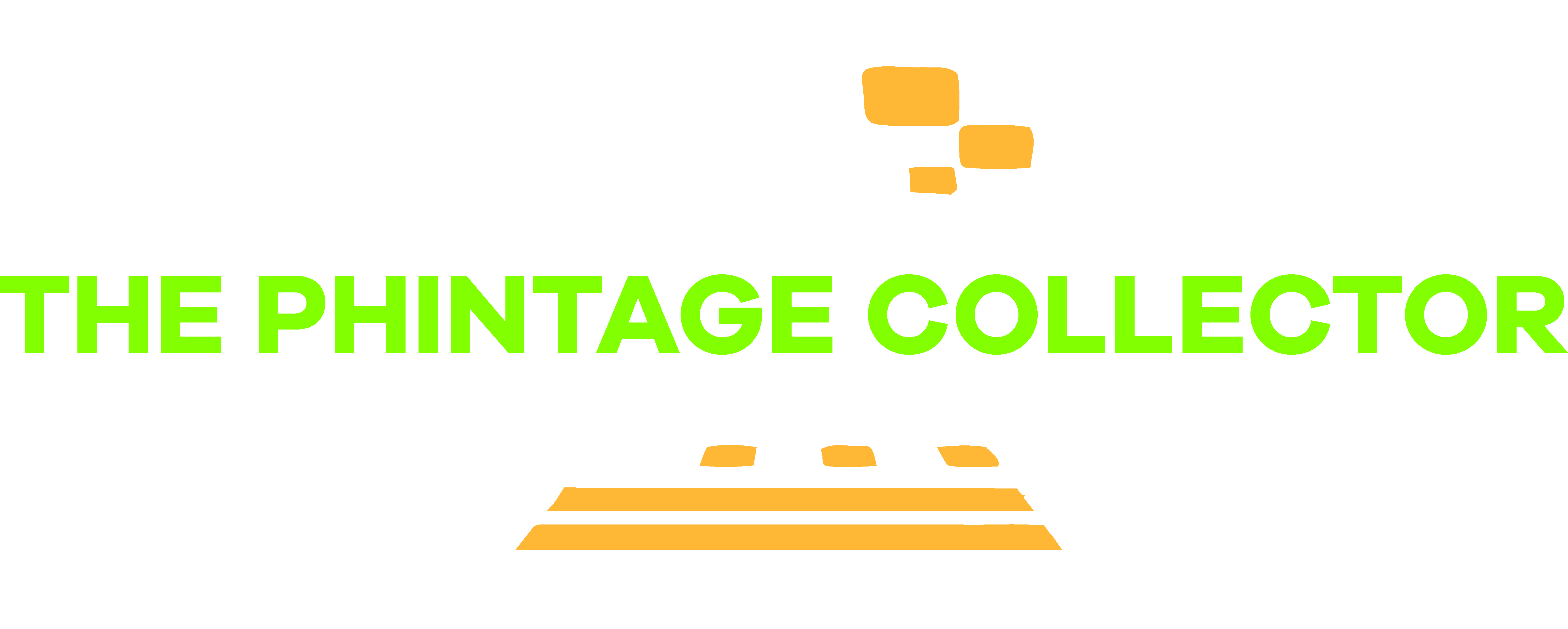
This post is dedicated to Compaq LTE Elite 4/75CX laptops because it covers all the necessary details about it. Great job!
Thanks for the summary. I have 3 of the lte elites and they are beautiful machines due to their rare (for the era) active TFT screens.
The floppy drives are all non-working due to belt failure.
What’s the 10.1” displays resolution?
It’s 640×480 pixels.