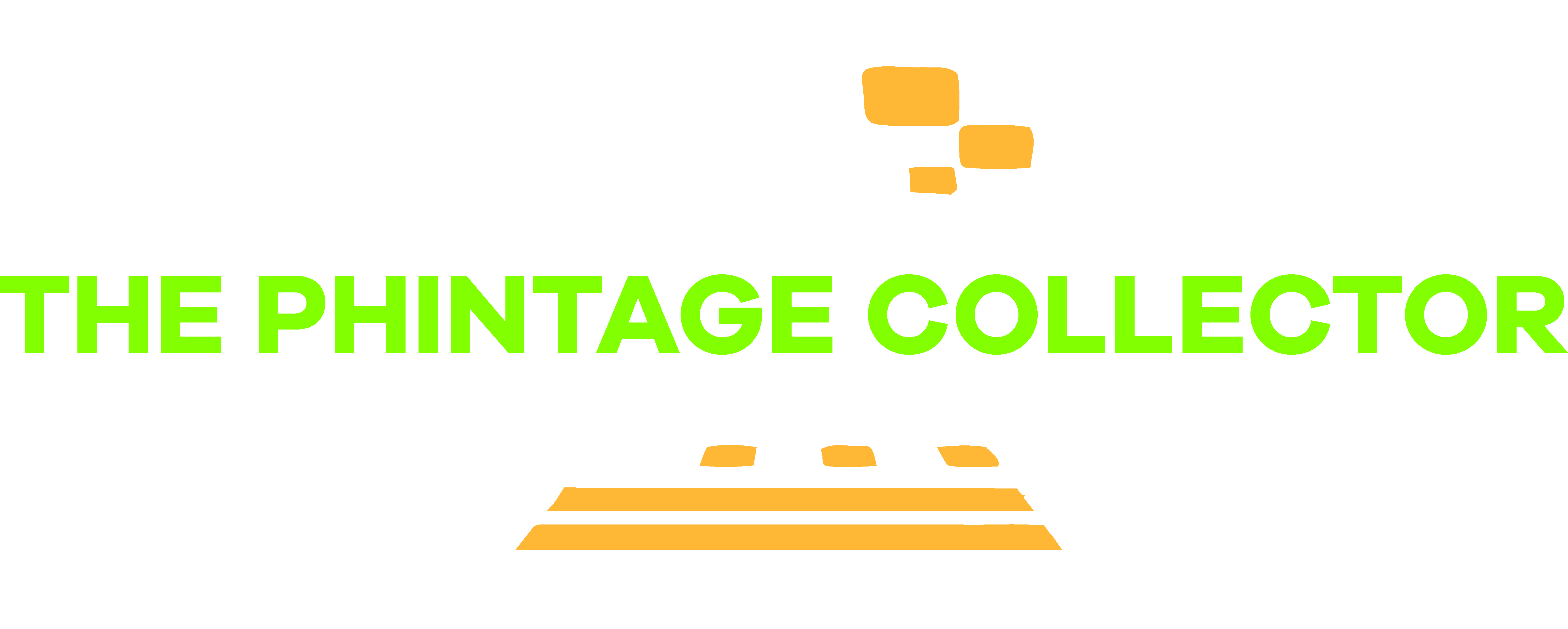Posted on July 17, 2021
Asus EeeBox PC
The Asus Eee series saw many variations, one of which was the EeeBox PC, an inexpensive and compact desktop computer of the Nettop category.
Quick Links:
Historic Overview
In June 2007 Asus introduced the Eee PC at the Computex Taipei, with the three “E”s in the name representing the tag line “Easy to learn, Easy to work, Easy to play”. Not too long after, other variants like the EeeBox PC made their debut to act as desktop-oriented counterpart to the Eee netbook series.

As typically for this class of devices, the EeeBox PC features the Intel Atom N270 CPU with a 1.6 GHz clock, accompanied with a merge 1 GiB of RAM and a 80 GiB hard drive. Earlier models of the series saw Intel Celeron clocked at 1.2 GHz, and later models sported more powerful Atom revisions inluding the D2700 dual-core variant with 2.13 GHz clock speed.
The EeeBox PC hosts a feature called “ExpressGate”, a bare minimum linux desktop that is available as an instant-on feature. It offers capabilities for webbrowsing, chat, skype and other features, that would not require to first boot-up into Windows XP.
When operated from Windows XP, then the EeeBox PC behaves like any other ordinary computer. With built-in Ethernet and Wifi, 4 USB ports, Audio In/Out and DVI, it brings everything along needed for a desktop. Of course, the Atom CPU is not a powerhouse, so it’s only meant for lightweight tasks, or to act as a terminal thin client.
Specs
The PHINTAGE Collection currently holds one EeeBox PC.
| Vendor | ASUSTeK Computer Inc. |
| Model | EeeBox PC B202 |
| Released | Decemver 2008 |
| Original Streetprice | 429 CHF |
| Weight | 1 KG |
| Dimensions | 22.3 × 17.8 × 1.6 cm |
| Builtin Battery | No |
| CPU | Intel Atom N270 @ 1.6 GHz |
| RAM | 3 GiB (originally: 1 GiB) |
| Storage | 80 GiB SATA |
| Network Support | 1 WiFi IEEE 802.11b/g/draft-n, 1 FastEthernet |
| USB | 4 USB 2.0 |
| Video Output | 1 DVI-I |
| Other | 3-in-1 card reader, headphone port, microphone port, power adapter connector, Gigabit Ethernet port, Wi-Fi antenna connector, SPIF, output |
| Operating System | Windows XP |
| Overall Condition | – Case has some minimal signs of use – Stand is missing |
| Restoration Parts needed |
|
Gallery
Coming soon.
Downloads
No Downloads in this section